API Keys & Statistics
Web3 APIs are a set of standards and protocols that enable decentralized applications (dApps) to interact with blockchain networks and access blockchain data. These APIs serve as a bridge between dApps and the underlying blockchain infrastructure, allowing developers to build applications that leverage the benefits of blockchain technology. Web3 APIs provide developers with the tools and functionalities to interact with blockchain networks, query data, and perform transactions. They enable dApps to access information such as account balances, transaction history, smart contract functions, and more.
SPYCE.5 Web3 APIs are built on the next-generation blockchain IOTA and its testnet Shimmer providing unparalleled performance, scalability, and security for your blockchain application.
With SPYCE.5 APIs you can seamlessly work with the IOTA SDK and also access all low-level APIs provided by the IOTA/Shimmer protocol. A full list of the API calls can be found in the API documentation.
In your Starter plan, you have up to 1M free API requests for a month. This is more than enough to start testing the technology out with your first project.
Accessing your API Key is simple and straightforward. After logging into the SPYCE.5 dashboard, navigate to the API Key section and click the key on the list. You will be directed to the API key details page where you can find your secret key and information regarding its usage.

On the API key details page, you can find detailed information regarding the API key and its usage. On the page, you can also deactivate/activate or delete the API key (at the bottom of the page).
In the summary section, you can find information on the requests and errors of the last 24 hours as well as the 5-minute average of the response times. In the requests section, you can see requests on an hourly/daily timeline.
You also get a summary of the most used method calls and responses in the last 24 hours.
The recent requests show you a list of the latest requests. The View All -button will take you to a more detailed page of all the recent requests.
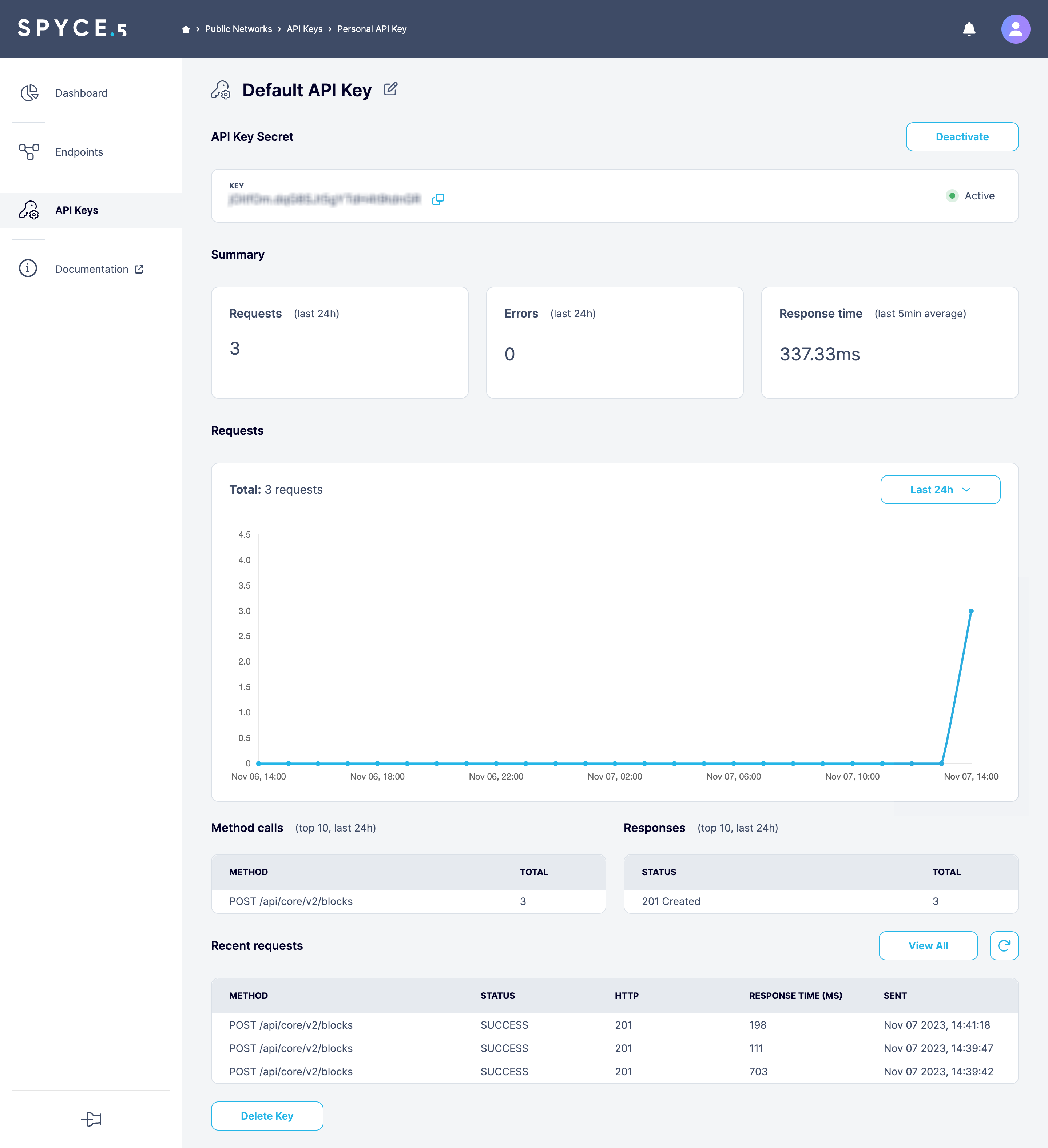
On the recent requests page, you can browse the most recent requests and see more details regarding them.
You can filter the list based on time, HTTP code, and duration of the request.
By clicking a request on the list you can see more detailed information like request header, request body, response header, and response body.
If the request includes a block the link to the block explorer will be active.

To use your API key in your application you need to include the API endpoint to the application. You can navigate to the Endpoints page, and select your new key in the dropdown menu.